My Must-Have Apps for iOS
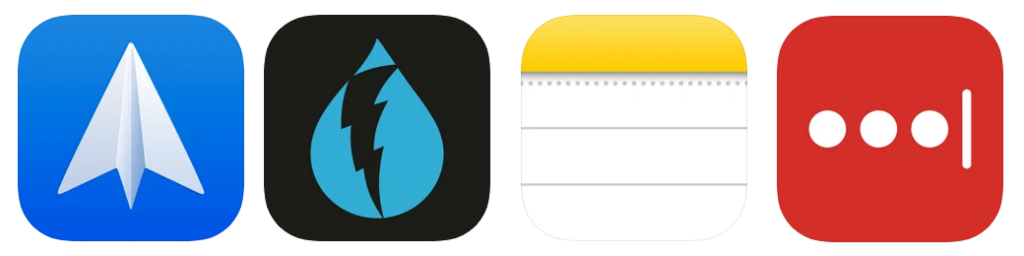
I try to only use my iPhone when necessary because let’s face it, getting distracted by your phone can be a massive time sink. But there are a few apps on my phone that I consider “must-haves.”
Spark: I have three different Gmail accounts and I like to view all my mail in one place. While there is a decent native Gmail app, I prefer Spark which gives me a universal inbox to see all my new mail in one place. Spark is fast, has an aesthetically pleasing design, and integrates with Google Calendars. I use this app more than any other on my iPhone.
Dark Sky: iOS comes with a really good weather app right out of the box, but Dark Sky seems to be consistently good at one thing: telling me when it’s going to start or stop raining. While it’s forecasts are on par with other most weather apps, its ability to tell you that it’s going to rain start raining in 5 minutes or that the rain will be stopping in 17 minutes is really amazing. I’ve literally sat in my truck during a heavy rain waiting for it to slow down enough to get out and watched the rain stop exactly the minute the app said it would. This app seems more like magic than technology.
Notes: This is a built in app for iOS and I use it everyday. I use it as a note filing cabinet, keeping information that’s hard to remember that I need occasionally. For instance, I keep a note with the kind of oil and filters I use in each of my vehicles. And when I’m at the auto parts store getting everything I’m going to need to change my oil, all I have to to is jump into Notes and see what I need. Notes has a built in scanner app, so you can scan in documents that you might need occasionally. I keep copies of my kids birth certificates, my COVID vaccination card, and a picture of both sides of my drivers license because there because I’ve found times when I needed them unexpectedly. Notes also syncs between Apple devices so I can see notes on my laptop and iPad too. In addition, notes can be shared with others giving them the ability to collaboratively make updates. My wife and I keep a joint shopping listing on our phones allowing both of us to add or remove items to the list.
LastPass: This is both an app and a service. LastPass is a for pay service that keeps all your passwords in one place securely. It has browser plugins that allow web browsers to fill in passwords automatically. The iOS app ties in with your phones security to automatically fill passwords wherever needed. LastPass will also automatically generate strong, unique passwords any time you’re asked to create a new one and will warn you if you try to use the same password on multiple websites. I have hundreds of passwords, so LastPass is a lifesaver in keeping track of them and helps me stick to web security best practices.
Of course, I have various productivity and game apps on my phone. My second most used app is Solitaire (a guilty pleasure), but I’ve found the aforementioned four apps really make my days go more smoothly.
